Making an impact with a beautiful ecommerce website design is certainly important. But when it comes to the performance of your website in the search engines, there are certain practices that should be followed to ensure that your website performs at its optimal capabilities naturally.
Websites paginate content in a variety of ways. If you have many products to sell, then you may find you need to divide your content into a number of pages. This is when applying the best practice for pagination of your website is a vital aspect in maintaining a healthy site for search engines like Google.
Specify a view all page
According to Google, if searchers arrive at your website from a keyword search in Google such as “blue widgets”, then they would prefer to see one page with all your blue widget content therein. So they recommend you add a “view all” version into the pagination. Google does a pretty good job of finding the “view all” version of the page all on its own, and then serving it up as the results page in its searches. If it doesn’t then adding the HTML tag rel=”canonical” to the “view all” page should help this along.
Use rel=”next” and rel=”prev”
If you don’t provide a “view all” version of the page then consider using the HTML tags rel=”next” and rel=”prev”. By doing this you are specifying to Google that the pages containing products on an ecommerce website should be treated as a sequence. Google will usually in this instance send searchers to the first page.
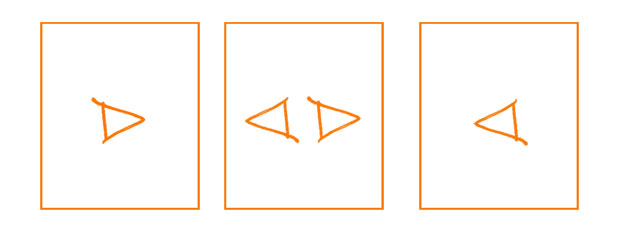
Say you have 3 pages of paginated content all selling different types of blue widgets. Your URLs would look something like this:
http://www.silkstream.net/blue-widgets.html
http://www.silkstream.net/blue-widgets.html?p=2
http://www.silkstream.net/blue-widgets.html?p=3
You would need to add the following HTML code to the <head> section of page 1:
<link rel="next" href="http://www.silkstream.net/blue-widgets.html?p=2">
There is no rel=”prev” command because this is the first page.
Then on page 2 you would add the following two HTML commands to the <head> section:
<link rel=”next” href=”http://www.silkstream.net/blue-widgets.html?p=3”>
<link rel=”prev” href=”http://www.silkstream.net/blue-widgets.html?p=1”>
And page 3:
<link rel=”prev” href=”http://www.silkstream.net/blue-widgets.html?p=2”>
As there are no following pages we drop the rel=”next” tag here. For more pages you would simply apply the rel=”next” tag as in the example for page 2 in this sequence, but referencing the corresponding pages.
These are the two best practices for pagination of your website. If you fail to apply either of these to your websites pages then you are leaving Google to decide which page is the most important for the user and serve it as the result to its searchers. This could have a negative effect on your websites clickthrough rate.


E-commerce is definitely fast on the rise, taking over traditional brick and mortar stores.. Good news as more choices for internet shoppers!