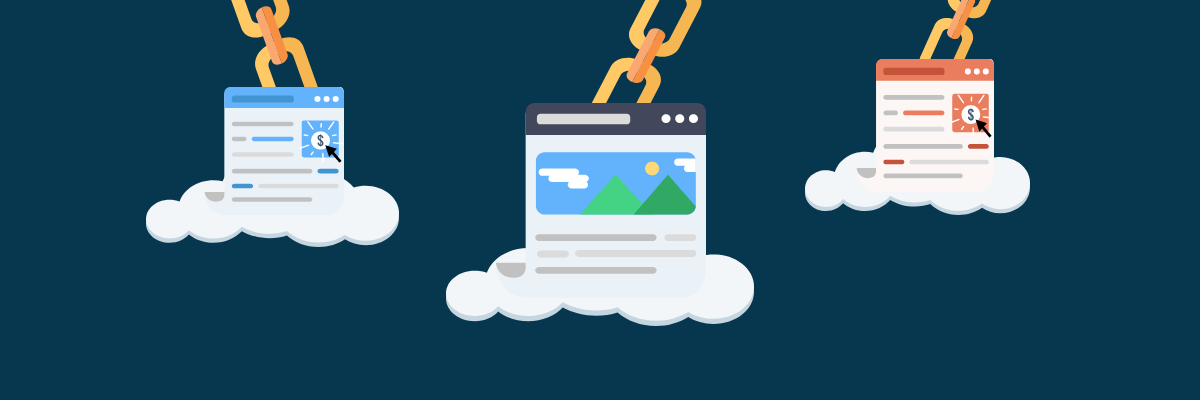
Links play a big part when it comes to ensuring a site’s presence online, but only if the links upon such site are worthwhile and appropriate. It may sound all good accepting any and every link that you’re able to get your hands on, with a link to your site posted all over the web, but in this world, the wild wild west of SEO: it’s more about quality over quantity.
When it comes to ensuring your site page ranks for the terms that you wish for visitors to find your site upon, it’s best that you have a well-refined link profile that features links from high-authority sites. This is due to the search engine seeing external links as a big ranking factor as to whether your site page can be trusted and has authority. Normally, the more organic links you have, the better your site will do, but there’s much more to that than the eye can see, firstly there are bad links to avoid…
Reasons to avoid having bad links linking to your site
There are many reasons to have good links linking to your site, but ever so more reasons to not have bad links linking to your site. When you have bad links linking to your site, whether collated by yourself, a digital marketing agency or a site intentionally/unintentionally harming your site, it’s best those links are disavowed. One of these reasons is that the search engine may see these links as intentionally spam. If you’re seen by the search engine to be linked to by various unrelated and irrelevant sites, your site itself is going to give off the message that it is trying to game the system to boost your ranking on the search engine, this could see a site penalised or dramatically fall in page rank.
Another reason to avoid having bad links linking to your site is that the negative sites could be seen as an extension of your site. As they say, who you surround yourself with is who you become. With negative sites linking to yours, it could easily make a user of such site or the search engine itself, think that these sites have something in common or are related to yours – which is not a good thing when they’ve got a bad rep!
It’s important to leer away from bad links if you’re able to hold control over it, as although there are cases in which some sites may just get away with it, even if it is just for a while, bad links open yourself up to the risk of being reported via a spam report by a competitor or an outside influence that may not support your companies presence on the search engine. Through a user spam report, your site and its link profile will then be reviewed by a member of Google’s webspam team and if they deem that your link profile is filled with various red flags, they’ll simply show you the red card and penalise your site with a link penalty.
What factors would class a link as good?
There are multiple factors that work to make a link distinctively good and set them apart from others, these include ensuring the link has been legitimately and organically obtained. Whether this is through a site deciding on its own accord that linking to your page will be relevant to what they’ve written or the site itself opting to place its link upon sites across the web that hold relevance. Having an organic, not artificial link is the biggest and most important factor.
A second factor that can be used to see if a link linking to your site is good is to review a sites social standing as a whole. If it belongs to a mainstream website or company or one that is seen as a ‘good authority’ website, the more likely it is to help boost your PageRank and work as a successful link for your site.
Link diversity is an important factor to abide by, whether that be through the diversity of link domains linking to your site or the diversity of link type. The diversity of linking domains is important, as it is not organic to have multiple links from the same domain or site page, your link profile should showcase an array of relevant domains to be successful on the search engine. The diversity of the link type is also important, despite it being overlooked a lot of the time – what this means is that your links shouldn’t all be from directories, or all from press releases, or blog posts, but instead span a variety of types.
Relevant links are also a further factor that cements a link as being both desirable and good. As such, the page of which the link spans from should be relevant to your site. If your site sells pool tables, for example, links from a page offering massages on a spa website would not be as relevant to what you’re offering, as such, would not be as good as a link from a sports bar’s site or a ‘Snooker tips and tricks’ blog. It is also important that the anchor text of which the link is embedded within is relevant and not spammy, so aim for links more on the side of ‘bespoke pool tables’ than ‘best pool table manufacturers in England, UK!’
What factors would class a link as bad?
There are many factors that would class a link as bad, many of these being the opposite of the factors that would class a link as good. A site with a low PageRank that appears to show low authority upon using tools such as Moz, is likely to see the link upon such site page to be negative. A link that is the 50th link you’ve got from the same site would too class a link as bad, as there would be no diversification in your link profile. A link whose hypertext is spammy and seems to be at best, trying to game the system is also a sign of a bad link – as links should look and be organic.
Another factor that would class a link as bad is if there is more quantity in links over quality in the links placed upon the page. Your link on a single page with hundreds of others will not be as worthy as your link on a page with one or two other links. The search engine is likely to see this as a poor attempt at link building or a spammer trying to ruin the standing of a bunch of sites on the search engine, thus the link will be in the end, worthless.
Links that come from sites that showcase other ‘bad’ sites by linking to them are also a factor that would deem your link as bad. When the search engine sends its crawlers out to crawl the pages of the web, there is one thing you ought to want to avoid: it’s the crawler being able to go from your site to a bad quality or even penalised site. In an ideal world, what you should aim for is to ensure your site doesn’t appear in the same link ‘neighbourhood’ as a bad site, with pages upon your site showing no relation at all to such sites.
Good and bad links
The truth is, when it comes to factors that can class a link as good or bad, there are hundreds of them, many of which the true answer is uncertain. As search engines keep the way in which they treat a link close to their chest, a lot of this is educated predictions using the information that the search engine has seeped out over the years, whether in any documentation that they have available or through a staff member slipping such information out in an interview or tweet.
How do you disavow bad links linking to your site?
Although it’s best not to have bad links linking to your site when you can help it, links that found themselves directing to your site that are away from your control can be disavowed through one of two ways. The first is to contact the site in mention, if you’ve found yourself being linked from a site that is showing signs of being the complete opposite to the sort of site you’d hope to link from, you could attempt to reach out via a sites contact form or email to ask them to kindly remove your link. If your link is hosted upon a site that works as a directory or can be user modified, you could even remove the link to your site yourself. If all else fails, your next best bet is to move on to using Google’s disavow backlinks tool.
Google recommends that upon using its disavow feature, you use it with caution, due to the risk of harming your site’s performance on the search engine. They state you should only disavow backlinks “if you believe you have a considerable number of spammy, artificial, or low-quality links pointing to your site, and if you are confident that the links are causing issues for you”.
Finding what links to disavow
To find links to disavow, you must first use a tool that will allow you to explore your sites link profile. The most convenient way of doing this (which also won’t cost you anything) is to use Google Webmaster Tools Search Console, through this tool, you can view all the links that are linked to your site by domain and the number of links of which are linking to your site. Through this, you can begin to go through the list by picking out unscrupulous URLs that can then be checked using external tools (Moz, for example) for its domain and page authority.
When you’ve pinpointed the links that you no longer want to support (with that term used loosely) your site, head over to the disavow links tool page hosted upon Googles’ Search Console, choose your website from the drop-down menu (your website must be linked to Googles’ Search Console) and click disavow links. From here you must submit a .txt file with all the links of which you’d like to disavow, whether that be one or many. With your .txt file, you must use a format of which involves writing “domain:” in front of each URL you wish to disavow. An example of a .txt file layout would be:
domain:randomdisavowedsite.com/one
domain:randomdisavowedsite.com/two
domain:randomdisavowedsite.com/three
When you find additional links to disavow in the future, you must add these links to the original .txt file that both includes now the new and old disavowed links. It is best to keep a .txt file on your device as to easily update it with new links and reupload for in the future.
Silkstream are one of the leading SEO companies in Essex. Our in-house team are experienced, honest and jargon-free. Our goal is simple; to get more customers to your website and increase your sales and leads.

