Why is Google rewriting my Titles?
Google has this irritating habit sometimes of rewriting your page title in their SERPs. They claim that this is to prevent the misuse of the title tag and, no matter how much of an annoyance it is when you disagree with the algorithm’s decision, it generally works. Without this, spammers could stuff all their keywords into their titles or write whatever nonsense they want. Without this, Google’s search engine could look a cruddy mess and deter people from using it as frequently. People might title their pages as something completely irrelevant to the page content just to generate a higher click through rate.
Google will automatically change how your title is displayed in the SERPs if their algorithm is under the impression that the page title doesn’t accurately represent the content on that page. If this is the case, then it will use a number of factors to better describe the page for their users. They may choose to use:
- on-page text
- external references and anchor text to the page
- DMOZ listings
- or the structured data markup of the page
Often times, titles can also be generated to better suit the user’s search query. So Google will tailor your title to make it more relevant to the user, with the aim to encourage click through rate.
Unfortunately, this automatic generation of a more relevant title may not always prove to be as accurate or as descriptive as the one Google is trying to prevent from showing.
Of course, ideally the more control you have over your appearance in Google’s search results the better. The same way that you wouldn’t want Google to dress you before sending you off into the outside world before you even get a glimpse of yourself in the mirror. If you don’t want Google to dress you then you better make yourself look smart so Google doesn’t feel the need to. Don’t want you embarrassing their otherwise pretty search results, do we… (although that can be argued.)
Are my Titles good enough for Google?
There’s no quick way or code hack to 100% prevent Google from rewriting your titles. There are only best practices to avoid this happening and to ensure that Google are going to agree that your title does indeed best describe the content on your page.
Brand Name in the Title
Titles should include your brand name somewhere. Usually at the end, as the first thing most users will want to see is the title of the page. Having said this, if you’re recognised as a well known and trusted name, you may want to consider putting your brand name before your title. Proudly display that brand name as a badge of honour. In fact, Google has been known to do this for you themselves sometimes, taking the “Title of the Page | Website Name” and changing it to “Website Name: Title of the Page”. But if the name of your website isn’t going to mean a thing to anyone, priority should go toward your page title first.
Google likes to rewrite the title to include brand name only for branded searches. This encourages click through rate of the page that the searcher was expecting to find, by making it seem as “The Official Page” for that particular brand name.
This was Silkstream’s result for the search query “silkstream”:
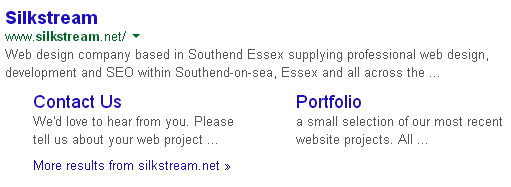
This was Silkstream’s result for the search query “seo southend”:
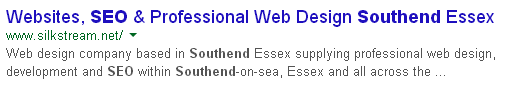
“Websites, SEO & Professional Web Design Southend Essex” is exactly how it is written in the website’s title tags.
Boilerplate Titles
Sometimes, if you have a lot of pages, boilerplate titles cannot be avoided. In which case, it is recommended to make sure that each title is still highly relevant to the content that it is supposed to represent so that users will not be visiting via organic search under false pretenses. Just because you’re not crafting each title individually doesn’t mean that you can’t still create highly relevant and, most importantly, unique boilerplate titles.
Descriptive Titles
You need to be writing it for the user as well as the search engine. After all, Google will put it up there for you but it’s up to the user to choose to click on it. You just need to give them a reason to. Avoid vague single-word titles such as “Home” or “Blog”. They’re not going to encourage anyone to click through. Remember that keywords from the user’s search query will be bolded in the results’ titles and descriptions. You can use these keywords to draw attention and put emphasis on your title by placing your most valuable keyword close to beginning of your title. You have to anticipate the user’s search query and use it to visualise how your title and description is going to appear to them. In my previous blog post, I wrote a little on how to use keywords by understanding the user’s intent of the search. This doesn’t mean stuffing as many rich keywords as you can into your title though. No one is going to click on a spammy looking title. What you want is a balance between a title that Buzzfeed would be proud of and an SEO-friendly title that’s keyworded naturally and appropriately. That’s the kind of title that is going to be more appealing to the searcher.
Title Length
Though people usually advise 50-60 characters as an estimation as to how many characters Google will allow you to display for your title to avoid truncation, Google’s title lengths are actually determined by the pixel width (512px), as different characters have different pixel widths. With Google’s recent style updates to the SERPs, the larger title font now means less characters to fit into 512px, giving you even less words to play with than before. Many independent studies have shown that titles with no ellipses tend to get a higher click through rate, and even Matt Cutts recommends that we keep our title tags “relatively” short. So obviously, title lengths are important.
Unlike meta descriptions, titles have been confirmed to be a ranking factor, so they are still hugely important. Not just for how you rank, but for how you appear. Why leave your organic fate up to Google’s automated alterations when you know full well that you’re completely capable of writing your own? Choose your own adventure…


It’s look like if you change often your title, Google will create his own title :/
Google have many factor for change the page title.
Thanks for sharing