For nerds like me this is exciting news. But if you have a website (or you’re involved with websites) it should be exciting news to you too.
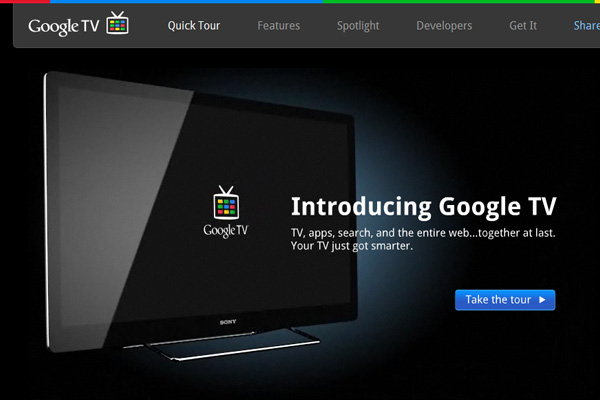
At the risk of over dramatising this new technology… I believe it really is going to change the way we all design, develop and use websites – a paradigm shift, if you will!
There are several dynamics which fundamentally alter the way in which we digest content via television, opposed to a laptop / Desktop PC. Whilst there’s a similar shift in concept to that of accessing the web via a mobile device, a television has always been a highly social device on which to consume content. Commonly, the information delivered via a mobile device / PC is intended to be for a one-to-one relationship – there may be some emails, for example, you would rather not read on a TV in front of your entire family.
There are a number of things we should consider when creating web content for the TV.
Navigation
Users using Google TV will have a QWERTY keyboard, however, users will commonly navigate using a directional pad. This will limit the navigation model to up, down, left, right and enter.
It’s more than likely a user will be some distance from the TV. As such trying to navigate a small cursor to a small button in order to click will soon cause frustration. Make buttons and clickable zones LARGE. Furthermore, create hover states that make it obvious an event will be triggered when clicked.
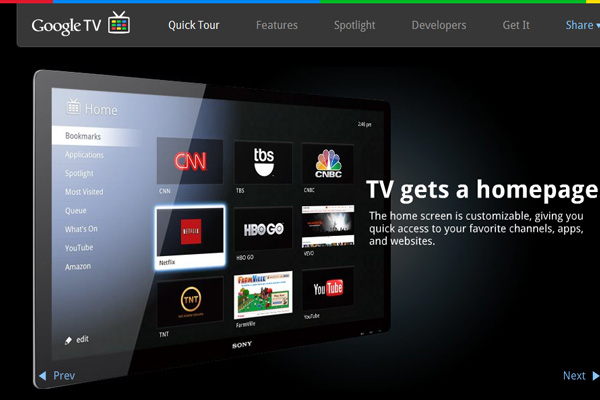
Screen resolution
TVs have a higher resolution that a standard PC and have a fixed number of pixels in width and height. Generally you should design for a 1280×720 and 1920×1080 resolution.
Colour
TVs have a higher contrast and saturation level than computer monitors. A pure white will be strikingly bright on a TV screen. Try not to use #FFFFFF but rather a toned-down #F1F1F1.
Consider the various display modes a TV may have: Standard, Vivid, Cinema/Theatre, Game, etc.
Fonts
Google TV will render fonts differently to a PC’s web browser. Use larger font sizes and try not to use large paragraphs of text. Try to deliver your message using the least amount of text as possible.
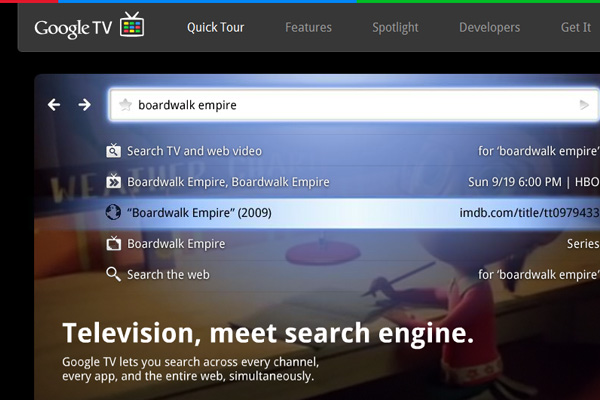
Sound and Motion
The TV is a device that we are used to seeing movement and hearing sound. Unlike the static realm of the PC. However, if you use sound and motion do consider taking the steps of making it obvious to increase / decrease volume, pause, stop etc.

For more information please visit Google’s Optimising websites for Google TV overview: https://developer.android.com/training/tv/?csw=1


I’m excited about the arrival of Google TV! Nice points on the hex code colours – not things that are always immediately obvious but are incredibly necessary for good UX and avoiding burnt out pupils.