
Hashtags are a great way to reach out to new audiences and gain new relevant followers for your social media account. When properly researched and used well, they can be an extremely effective method of increasing your visibility on social media. However when used incorrectly, the results can have a negative effect on your social media presence and deter potential followers.
Hashtags (as they have now come to be known) actually pre-date Twitter and modern social media. Though the term “hashtag” was popularised on Twitter, the # symbol has been used for over two decades for similar purposes of socialising and sharing information online. And you can read more about the history and evolution of the hashtag here, if you’re really interested…
How To Do Hashtag Research for Social Media
There are, as with everything online, some unspoken “Twitter-etiquette” rules to abide by if you are looking to make a positive impression on Twitter.
Hashtag Research Tip:
Like the awkward new person at a party, don’t just jump in on a conversation and start talking about yourself.
Join in with the conversation!
![]()
The “How To Do Hashtag Research” process is usually this:
- Start with a root or core keyword as a hashtag.
- Generate more keyword / hashtag ideas.
- Understand each hashtag’s usage and popularity.
- Organise them into a spreadsheet.
- Structure a social media content strategy from your research.
How To Find Hashtags
Though hashtags are essentially keywords for social media, there is a world of difference between social media keyword research and research for keywords intended for search engines such as Google or Bing. Just the same as Apple’s App Store keyword research and Google Play keyword research are two entirely different games also!
So how do you find hashtags for Twitter? Well, there are literally hashtags for everything. And their usage can differ depending on the social media platform. So although essentially this guide is loosely aimed at Twitter, there are keyword research tips that cross over to Instagram, Google+, etc, but each platform will require its own insights.
First of all, no matter what the social media channel, you need to take a good hard look at the sort of content that you will be putting out and who its intended audience is. Find popular accounts similar to yours, in regards to audience and content, and start making a note of the hashtags that they commonly use. Add to this list all of the obvious root or core keywords that can be used as hashtags.
For the sake of using a rather boring example, let’s start with something really broad that we’re interested in: #seo. It doesn’t get broader than that.
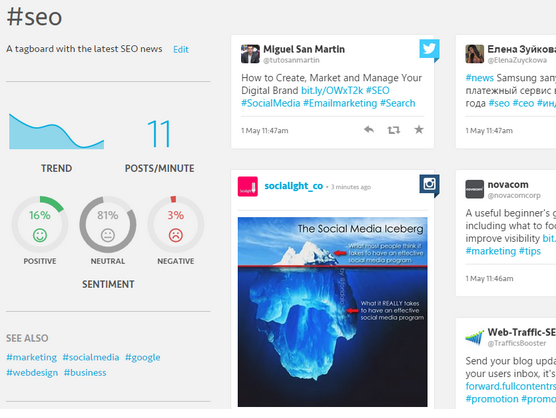
By searching for #seo on Tagboard, we can gather a little bit of immediate data such as: the trend of the hashtag’s use, the general sentiment expressed using the hashtag, related hashtags usually used in conjunction with #seo and an average posts per minute using that hashtag. As well as a stream of various social media platforms using the hashtag so you can observe how the hashtag is being used in real time.
Hashtag Research Tip:
Hashtag research can be a great way to, not only jump in on existing hashtags and trends but, see whether your hashtag is already in popular use before you unleash it as part of your upcoming social campaign!
![]()
Hmm…. 11 posts a minute. Is your tweet worth competing with that, or will you be invisible amongst the crowd? 11 posts a minute, but how many people are actually going to be searching for that hashtag during that time? It’s kind of like 11 people screaming at the top of their lungs in the vacuum of space where they can’t be heard. Trends on the other hand…. but we’ll get to that later.
Nevertheless, you want to jot down any relevant hashtag and we can worry about prioritising them later.
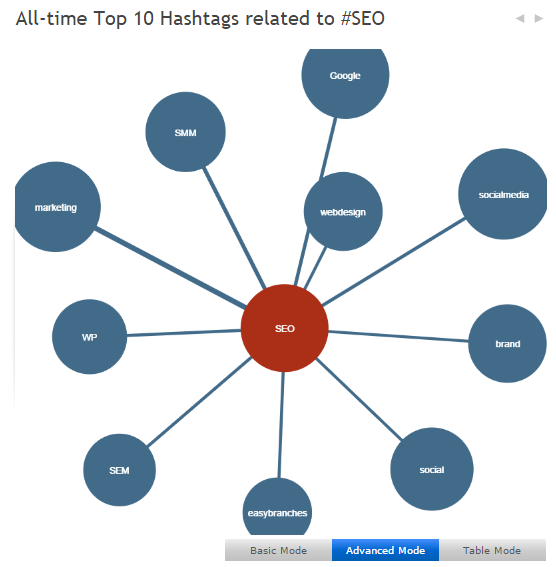
Similarly, Hashtagify allows you to search for a keyword and see a spider diagram of related keywords. (You’re going to want to get these down in your list.) Hovering over each keyword “bubble” gives you a popularity score and correlation percentage from your initial hashtag in the centre position. The bigger the bubble, the more popular the hashtag is. If this branch visualisation isn’t particularly helpful to you, Hashtagify also features a Table Mode displaying the same data, which you can then sort by Popularity, Correlation, Weekly Trend and Monthly Trend:
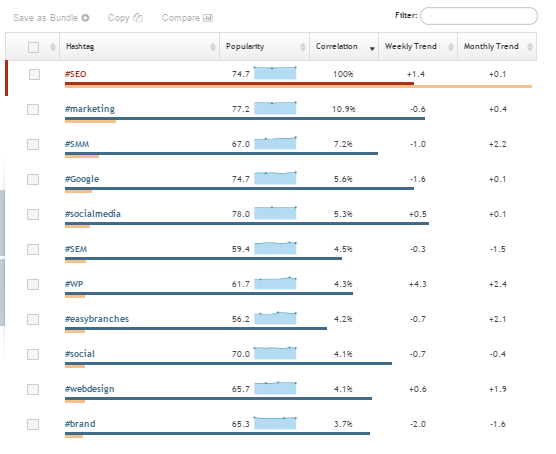
And even view the all-time top 6 influencers for that hashtag for further investigation:
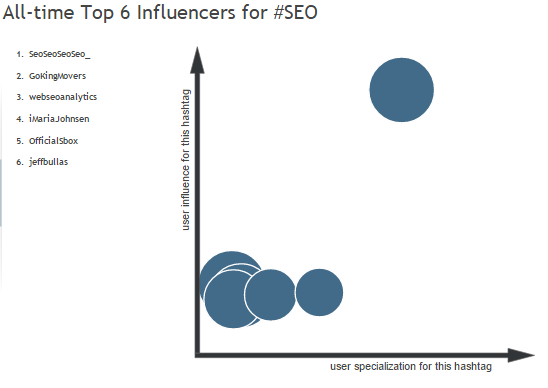
And you will also be able to see the “Hashtag Wall” for the hashtag, displaying a grid of the hashtag in recent use across various social media platforms.
Hashtag Research Tip:
Make sure you know how the hashtags are being used by users! Think how annoying it is in real life when you’re having a conversation with someone, and someone else jumps in talking about something completely irrelevant!
![]()
Another amazing tool for finding hashtags to use on Twitter is Hashtag Scout. It’s undoubtedly a treasure trove of hashtags waiting to be found….
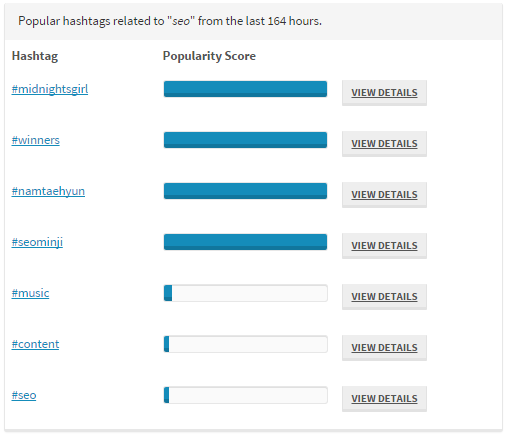
All you have to do is type in a hashtag, and it will display a super long list of other hashtags related to your original search. (And I mean super long.) It truly is a remarkable source of hashtag inspiration. If you click through to any hashtag you see displayed, let’s just click on #seo for example, you can see the Estimated Usage Volume per day and per month. Along with the usual related hashtags from the last 164 hours and Recent Popular Tweets Using #seo below.
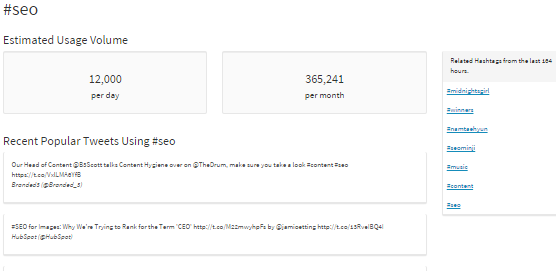
These are real, measurable figures that you should be making note of for the next step in your keyword research…
Your Wonderful Hashtag Spreadsheet
By now you should have a long list of all sorts of weird and wonderful keywords. In fact, it might even be an overwhelming amount that has your head spinning in your hands wondering what to do with them all.
But before you break down into tears, let’s sort that bad boy out and see what we can actually use. You might find that about 75% of them are absolutely useless, but we need to sift through the junk to find the goodies worth keeping. Remember that once all of your hashtags and data are input into your spreadsheet, you can keep coming back later on to add to it and sort all of them by daily volume, monthly volume, or just alphabetically as you please.
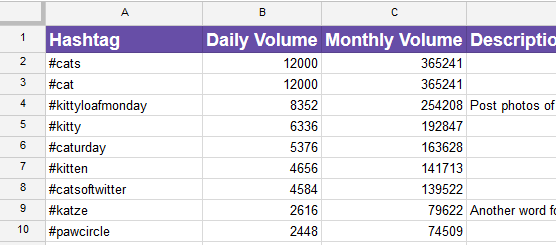
What? You think I’d write a blog post without the mention of cats anywhere?
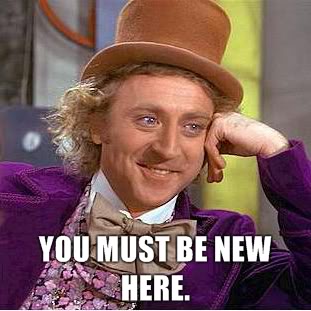
Spreadsheet columns can be sorted into:
- Hashtag
- Daily Volume
- Monthly Volume
- Description
- Sentiment (optional)
Some hashtags aren’t immediately obvious as to the expected content, so having a description column can be real useful so that you don’t forget. What a faux pas it would be to accidentally tweet a picture of a loaf of bread to #kittyloafmonday!
For those of you who are curious…. this is a kittyloaf:
 Note the resemblance between the kitty and a loaf of bread.
Note the resemblance between the kitty and a loaf of bread.
Also note how the kitty is NOT a loaf of bread.
If you take a moment to research into each individual hashtag, you can quickly find Twitter communities that you didn’t even know existed. Like did you know that there is a different topic of “cat discussion” every day of the week?
- Monday: #kittyloafmonday
- Tuesday: #tunatuesday
- Wednesday: #whiskerswednesday
- Thursday: #fluffyfursday
- Friday: #jellybellyfriday
- Saturday: #caturday
- Sunday: #catboxsunday
Each one of those is a new and exciting opportunity every day to target cat lovers actively participating in cat discussion!
Constructing Your Hashtag Strategy
So what do you do once you have your extensive collection of hashtags? How do you know which ones to use and when? What ever happened to the spontaneity of social media?
Now it’s time to structure a social media content strategy from your hashtag research.
Hashtag Research Tip:
Avoid using more than 3 hashtags in a Tweet.
1-2 has proven to be best and case studies have shown that it could improve the Tweet’s engagement by 200%!
![]()
When To Use Hashtags
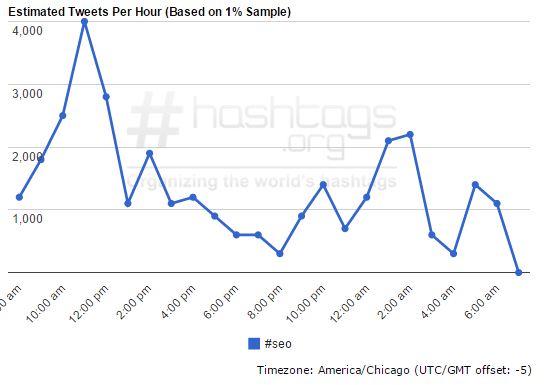
Using Hashtags.org, you can see a 24 hour trend graph of estimated Tweets per hour, based on a sample of 1%. This allows you to see when the best times are to use a hashtag. This is great news for your social media content scheduling, but you need to make sure that you don’t just neglect your social media accounts and let your scheduler do all the hard work. Yes, schedule Tweets in advance based on your hashtag research and social strategy, but keep one eye on your account to ensure that you don’t miss out on any opportunities that may spontaneously present themselves to you. This is a huge part of Twitter, and if you blink for a second you could miss out on a chance to get thousands of impressions and all of the followers that come with that.
What About Twitter Trends?
You can set Twitter to display location-based Trends (by selecting a a country or city) or Tailored Trends. How do Tailored Trends on Twitter work? Twitter displays Trends algorithmically by your current location and who you follow for a more personalised display of Trends that you are likely to be interested in.
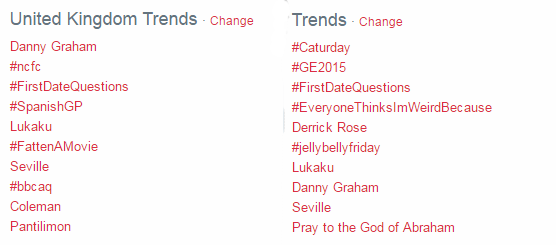
It takes just a couple of clicks to switch back and forth between Tailored and Location-based Trends, so you could alternate throughout the day to see whether there are any Trends that you could make us of.
The argument against participating in Twitter Trends is that the more popular the hashtag or keywords, the quicker your Tweet will get pushed out of the live Twitter stream. But there’s also a higher chance of higher impressions. So it’s a worthy gamble for an immediate boost in exposure and if it’s a particularly good Tweet, you might experience a sudden influx in Favourites and ReTweets and maybe even new Followers. But it should be said that Twitter users browsing Trends tend to just be on a bit of scroll mission, so your Tweet could just get completely ignored.
Hashtag Research Tip:
Experiment!
Luck and timing can play a HUGE part in your success. You win some; you lose some. See what works.
![]()
If you target less popular hashtags, yes, you might be visible for that query for a longer duration, but there will also be less people searching that hashtag. Kind of like long tail vs short tail keyword targeting in SEO. You might rank really well for a really specific long tail search term, but have less people searching for those terms, or rank on 3rd page of Google for a short tail term that delivers tonnes of traffic due to the sheer number of searches it receives. With Twitter Trends, even though you may only get a tiny fraction of the Trend traffic, your Tweet may generate a huge amount of engagement.
Local Hashtags for your Local Audience
If you have a local business, obviously your audience is ideally going to be those within your local area. So how do you target these accounts on Twitter? First of all, you’ll want to be following and networking with other local Twitter accounts, be they local businesses or just Twitter users with local influence. Secondly, you need to know what people in the local area are talking about on Twitter so that you can join in the conversation and just be present. And how do you do that?
Introducing Trends Map….
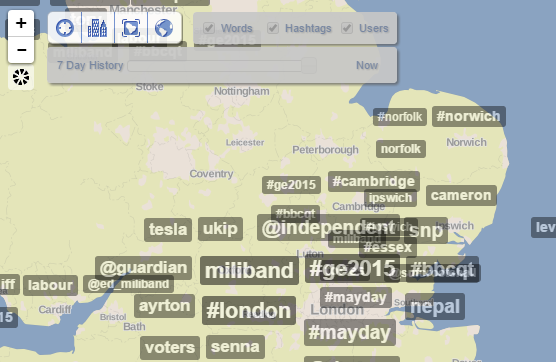 Can you tell it was election week?
Can you tell it was election week?
Trends Map enables you to restrict your hashtag targeting to a local geographic area and zoom in and out to find popular and trending hashtags within local areas.
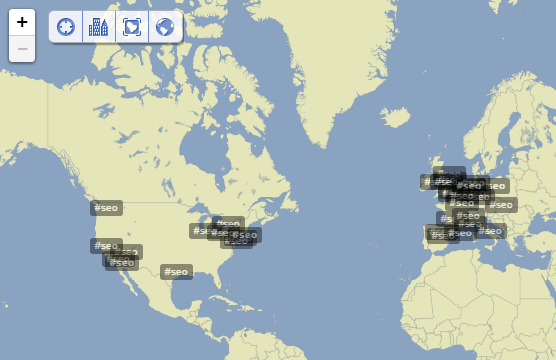 Or, you can type in a hashtag and see where in the world the hashtag is mostly being used.
Or, you can type in a hashtag and see where in the world the hashtag is mostly being used.
By referring to your hashtag spreadsheet whenever you are writing or scheduling Tweets, you can methodically select the most appropriate hashtag/s to use based on time of posting and audience. Or even plan your social content around trending topics or popular hashtags! It just takes a little creativity and imagination, which unfortunately cannot be taught in any tutorial. Every social account is different. I’ve hopefully given you the tools and the insight; it’s now up to you what you do with it. Good luck!


Very informative. Overuse or improper use of hash tags is one thing that really gets on my nerves. Working in Content Marketing it is something that we come across a lot, and something people should take more time to learn the ins and outs of
Thanks for submitting this to the Blogging + Business Collective. All submissions get pinned to Pinterest. Have a great Sunday!