I say this because I’ve had so many people tell me that they’ve tried AdWords and it doesn’t work for them. It’s such a shame. There are so many businesses that appear to be convinced that AdWords doesn’t work. Okay, it may not work for every business, but when a PPC is prepared and executed correctly there aren’t many companies that wouldn’t benefit – substantially.
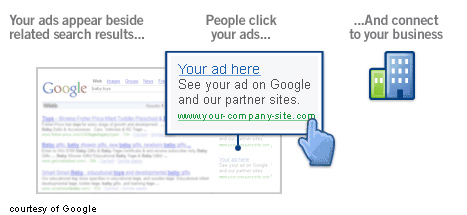
Reasons why it may not be working
If your website isn’t easy to navigate, doesn’t have relevant landing pages (for each of your adverts) and there are no obvious signals / calls-to-action, your £50 voucher will be spent faster than a WAG’s allowance and you won’t have much to show for it either.
Furthermore, if your Ads are being triggered by keywords that aren’t related to your products or service (this can easily happen) then you are attracting users to your site that have no intention of being there.
"Well, if they don’t click on my Ad, then it won’t cost me anything, right"? Wrong.
It’s a false economy to govern your AdWord campaign by the above statement. For starters, Google doesn’t want your Ad to appear in its SERP if it’s not relevant to the user’s search – it fundamentally undermines the entire raison d’etre of a search engine. And Google deters irrelevant Ads by increasing your CPC (cost per click) – making it overly expensive each time you do receive a click.
In order to manage something you need to be able to measure it. If there are any week links in your chain you will not be able to accurately measure the affects of your labour – there’s no way to tell why things are not working as intended. Whereas, once all the boxes have been ticked you can confidently embark upon your AdWord campaign and begin to measure and tweak the reaction.
Top tips for a successful PPC campaign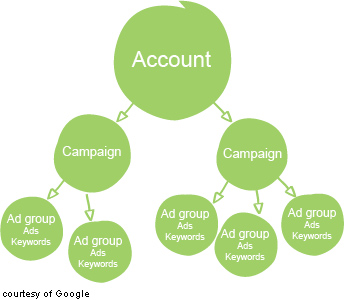
Ensure your website is structured correctly to provide unique and relevant pages. Each Ad Group could potentially land a user on to a relevant service or product.
Ensure the user knows what to do once he arrives at your site. Make it simple. The user shouldn’t have to think about what to do once they arrive. Provide information related to their search phrase and further prompts to whatever you want / hope they will do thereafter.
Structure your campaigns and Ad Groups effectively. Your budget is set via your campaign, so to give each one of your Ad Groups a fair crack of the whip try not to bury all your various unrelated products / services under one campaign.
Minimise keywords and management. If you have more than, say, 20 keywords in your Ad Group I would suggest looking at splitting it into another Ad Group, each containing less than 10 keywords. This isn’t just about good housekeeping, it’s about targeting your Ads to relevant searches.
Measure, analyse and tweak. This is an ongoing exercise. You must have a good analytics package integrated into your website. Don’t just go with the default Google Analytics include script. You should be measuring site searches, events, funnels – basically looking at what users do once they visit your website. You should always compare your AdWords data to your website analytics.
I could go on, but this would go way beyond the scope of this post, unfortunately. I’ll be writing some more about this in another post soon. If you have any suggestions for other posts or questions about some of these points then submit them via the form below and I’ll be happy to respond.

